In 2018, the Pakistan Telecommunication Authority (PTA) took a significant stride to ensure the safety and security of our mobile phones by launching the DIRBS (Device, Identification, Registration, and Blocking System). Now, it’s essential for all mobile phone owners in Pakistan to register their devices with PTA for uninterrupted mobile network services. To ensure a permanent, uninterrupted mobile network connection, you must register your smartphone with PTA after paying application fees and taxes. No need to fret! This article offers a simple guide to registering your smartphone with PTA.
Step 0.1 : Check Your Smartphone’s IMEI Number
Before diving into the registration process, locate your IMEI number – your phone’s unique ID. Easily find it by dialing *#06# or checking your phone’s settings. Copy the IMEI number as it’s crucial for both the registration process and checking PTA approval.
Step 0.2 : Check Whether Your Smartphone Is Compliant With PTA
Simplify things by confirming if your smartphone is already PTA-compliant. Just send your IMEI number to 8484, and you’ll receive a message confirming its status. You might get one of these messages:
- Compliant: Approved by PTA for unrestricted mobile network services.
- Non-compliant: Not registered with PTA, but you can use mobile network services for a limited duration.
- Blocked: Unable to use any mobile network service until you pay a specific registration amount. If your smartphone is compliant, skip ahead – no registration required. If not, follow our guide through the registration process.
What Are The Registration Rules Set By PTA For Smartphones?
According to PTA’s latest notification, overseas Pakistanis and foreigners can temporarily register their smartphones at no cost. This allows them to enjoy mobile network services without paying taxes for 120 days after arrival. For non-PTA phones bought in Pakistan, you can use mobile network services for about 60 days without registration after SIM activation. Within this period, register and pay applicable fees for permanent access to mobile network services.
How Can Foreigners And Overseas Pakistanis Get PTA Approval For Their Smartphones?
If you’re not in Pakistan and need PTA approval for your smartphone, follow these steps for temporary registration (free of charge):
- Step 1: Visit https://dirbs.pta.gov.pk/drs.
- Step 2: Click “Sign Up” to create an account.
- Step 3: Choose your purpose and proceed.
- Step 4: Fill personal details, including a password, and click “Submit.”
- Step 5: Verify your account via email or SMS link.
- Step 6: Log in to the portal.
- Step 7: Agree to Terms & Conditions in the declaration form.
- Step 8: Select “Temporary Registration for Overseas Pakistanis/Foreign Nationals.”
- Step 9: Enter your ID card number or passport number, entry, and departure dates.
- Step 10: Indicate the number of SIM cards you’ll use.
- Step 11: Generate and enter a six-digit OTP.
How To Register Your Smartphone With PTA (Permanent)?
If you’re staying in Pakistan for more than 120 days or are a non-PTA phone holder, then you can apply for permanent PTA approval. There are 4 ways to register your smartphone with PTA. We’ll walk you through each of them so that you can choose whichever is easy for you.
-
Register Through USSD
- Step 1: Dial *8484# on your smartphone.
- Step 2: Choose your preferred language, English (1) or Roman Urdu (2).
- Step 3: Select “Registration of Device” (1) from the menu.
- Step 4: Confirm your nationality – Pakistani (1) or Foreigner (2).
- Step 5: Specify your device’s origin – Foreign (1) or Local (2).
- Step 6: Enter your CNIC or Passport number.
- Step 7: Indicate the number of SIM slots in your device.
- Step 8: Provide both IMEI numbers if your device has dual SIM.
-
Register Through DIRBS
- Step 1: Visit the official DIRBS website: https://dirbs.pta.gov.pk/
- Step 2: Sign up or log in with your account details.
- Step 3: Choose your user type – Local or Foreigner.
- Step 4: Fill in your essential information, including email, CNIC/Passport number, and contact details.
- Step 5: Verify your registration through the link sent to your email.
- Step 6: Log in to your account. After logging in successfully, a declaration window will appear on the screen. On the left side of the screen, you’ll see an Individual COC option.
- Step 7: In the Individual COC option, click on the apply for COC option.
- Step 8: Enter your device’s IMEI and contact information.
- Step 9: Await PTA’s confirmation on your device’s registration status. You can view the registration status by clicking on my Application in the DIRBS website.
-
Register Through A Franchise
- Step 1: Locate a Customer Service Center or Franchise of your mobile carrier.
- Step 2: Inform the staff about your device’s non-compliant or blocked status.
- Step 3: Provide necessary documents, such as your CNIC and device information.
- Step 4: The franchise will initiate the registration process for you.
- Step 5: Stay informed about the registration progress.
-
Register Through The Device Verification System App (Only For Android Users)
- Step 1: Download the PTA app from the Play Store (Android users only).
- Step 2: Open the app and follow the instructions to enter your IMEI number.
- Step 3: PTA will verify your device’s registration status.
- Step 4: If compliant, you’re all set! If not, follow the steps provided by PTA to register your device.
Wrapping Up – Registering Your Smartphone With PTA
Whether you’re seeking temporary or permanent PTA approval for your smartphone, you can seamlessly apply for registration using the provided guidelines.


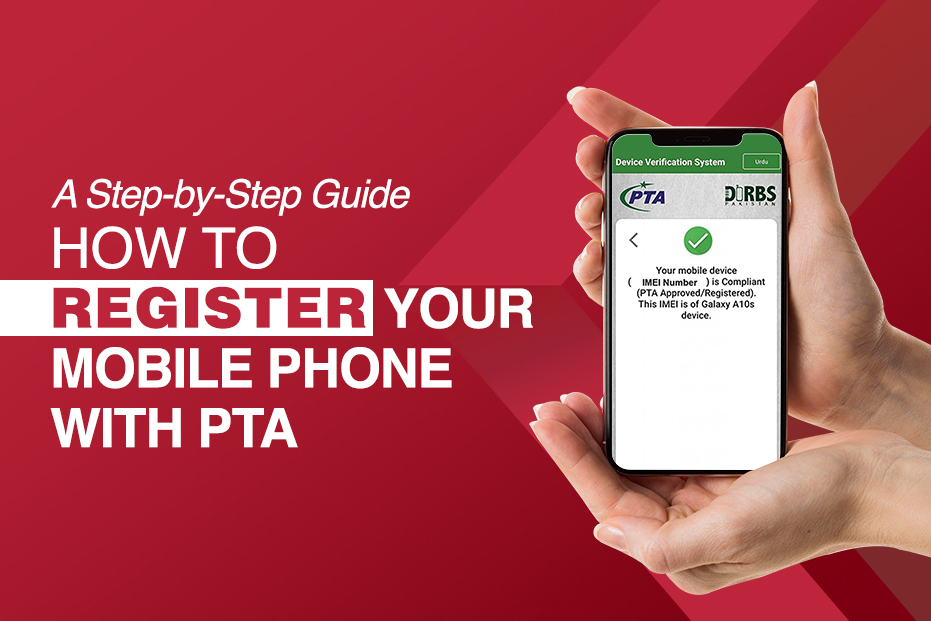
Leave a Reply